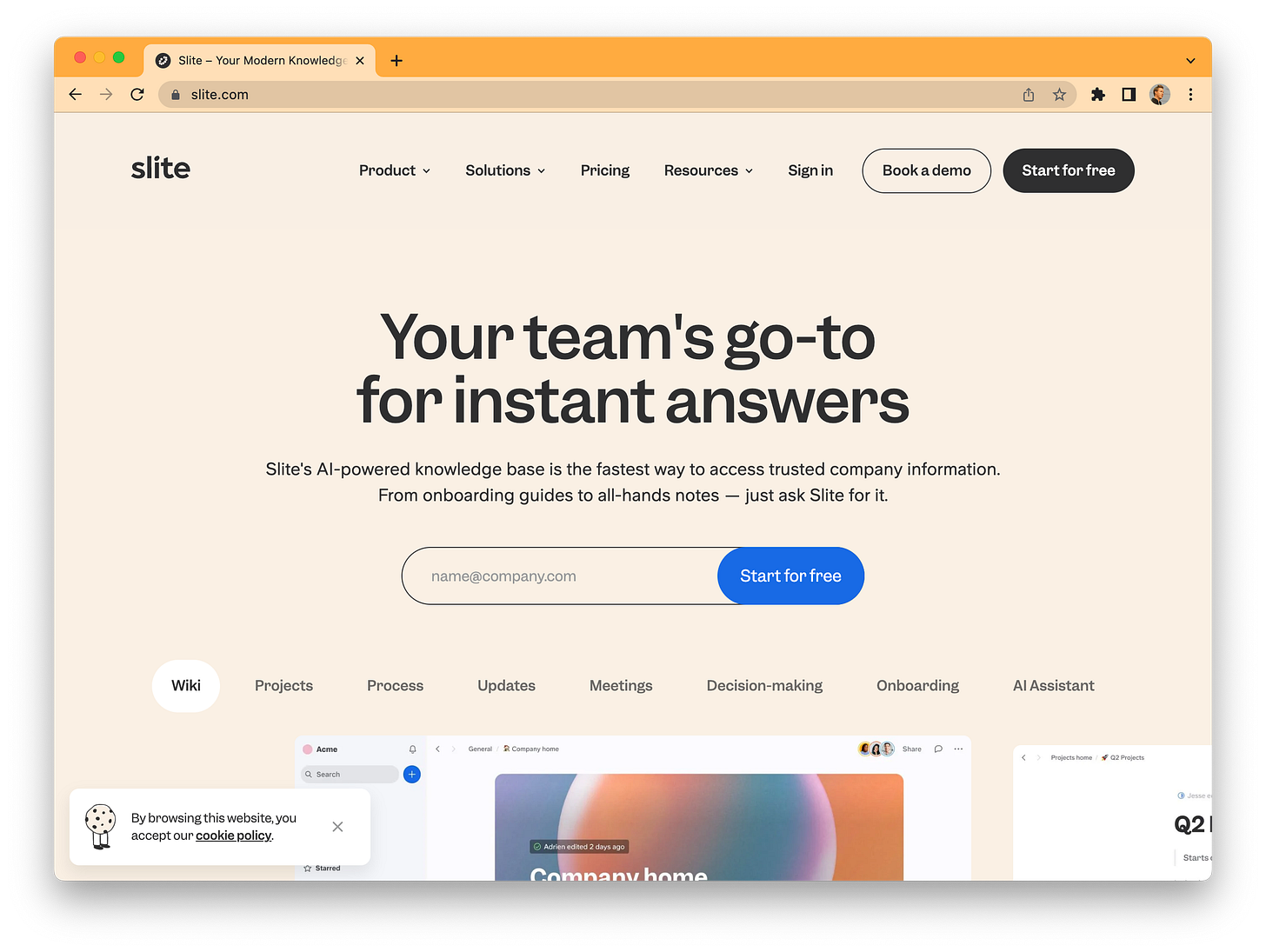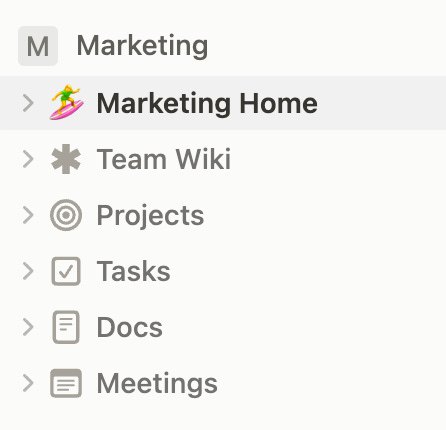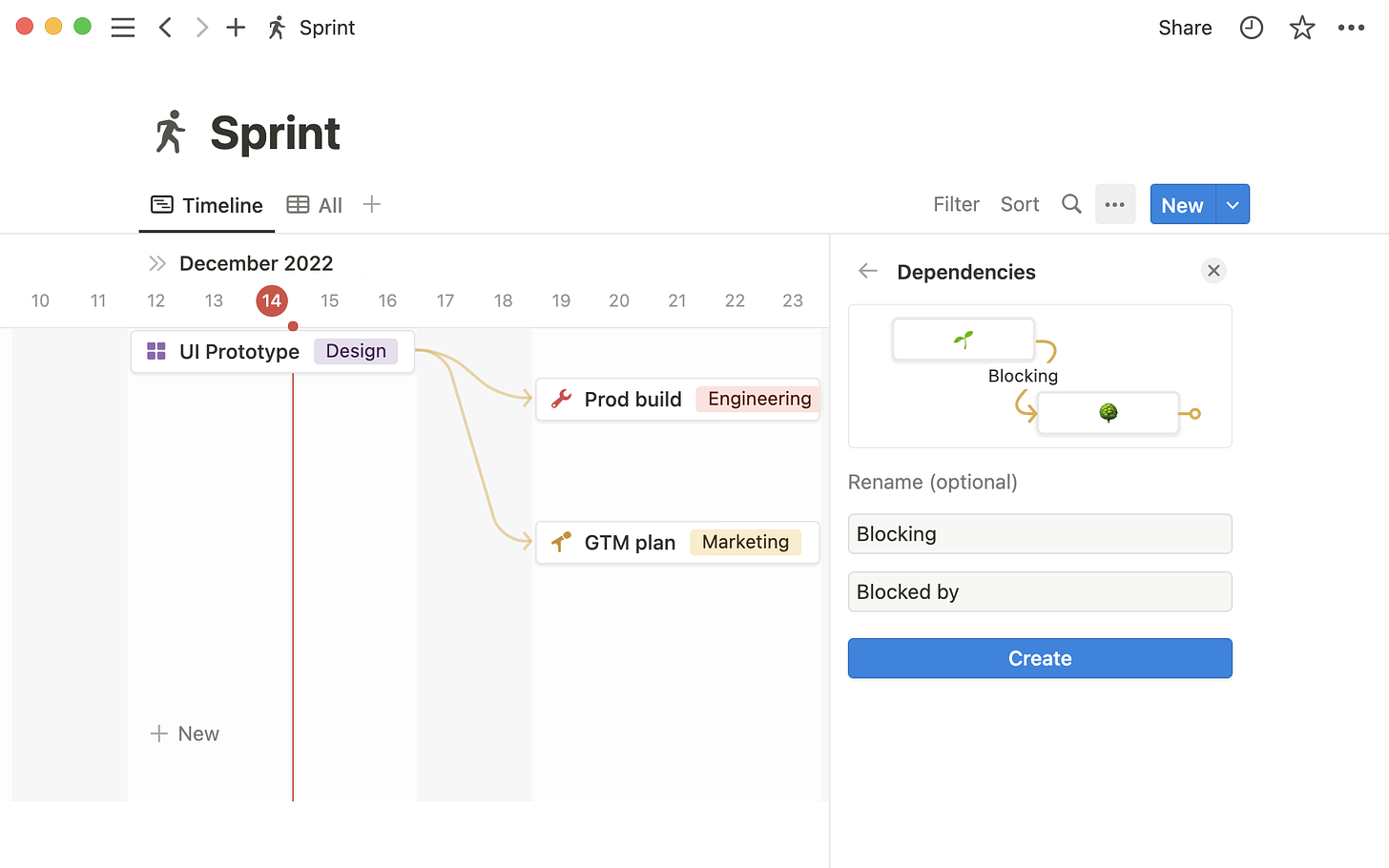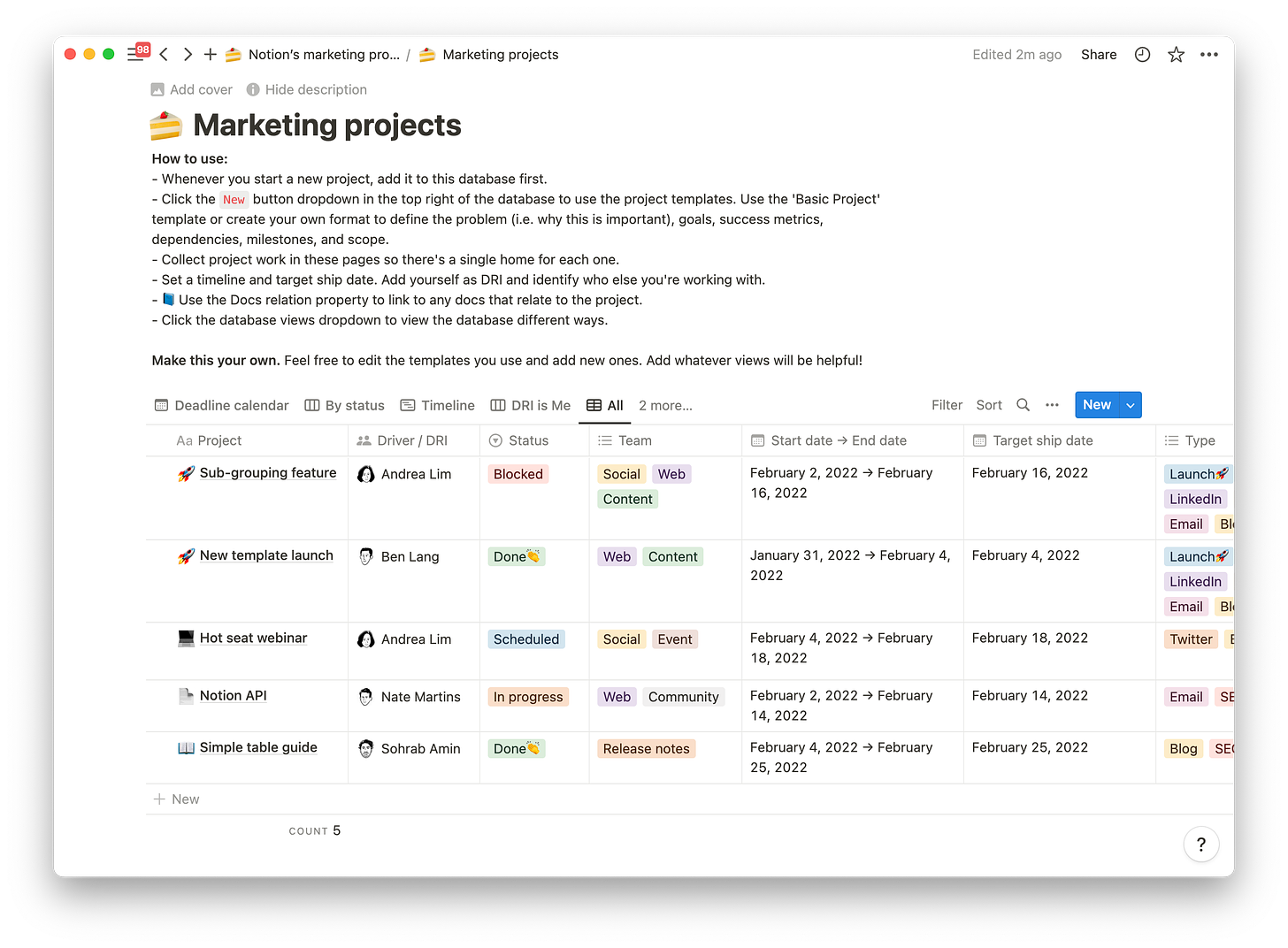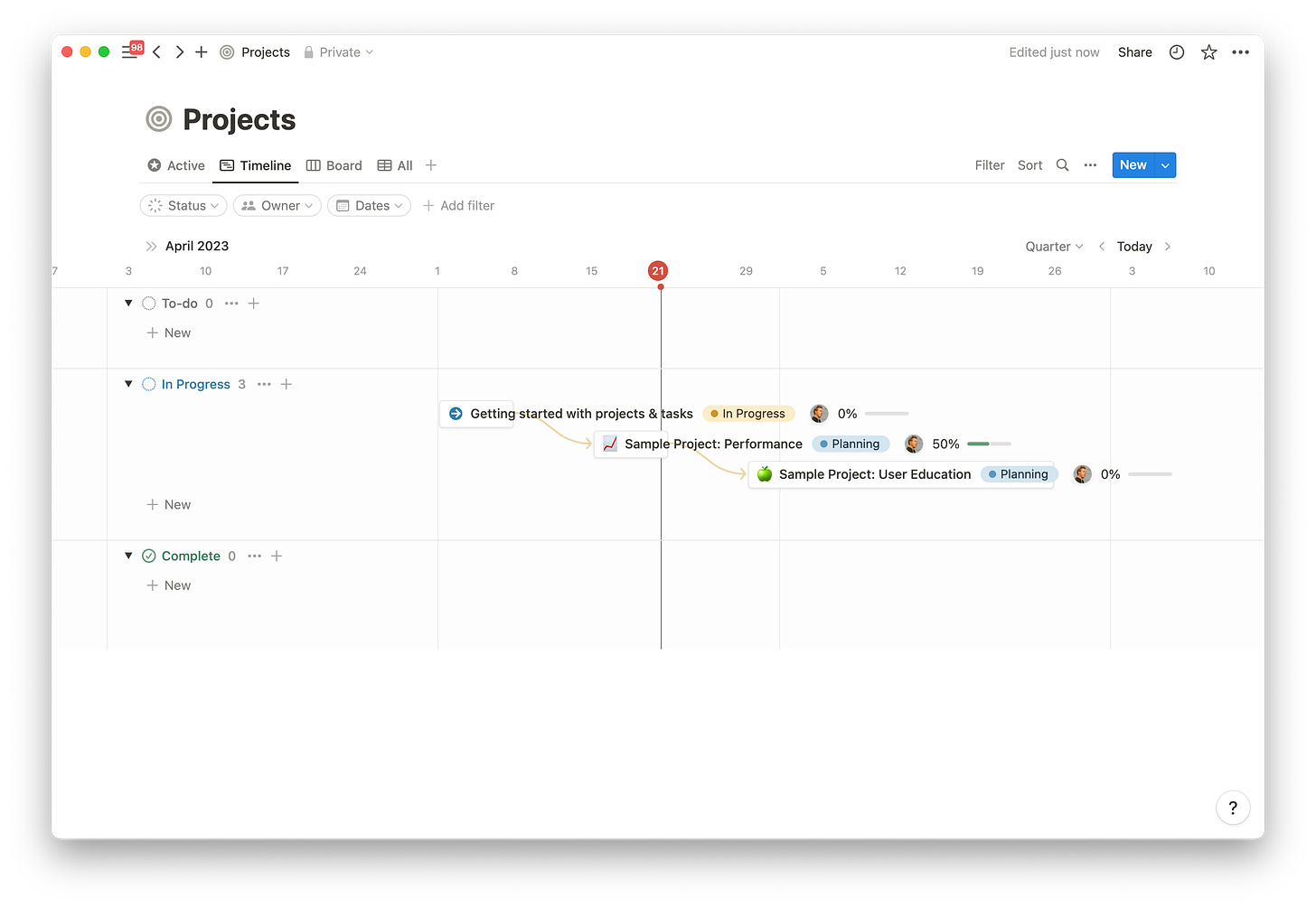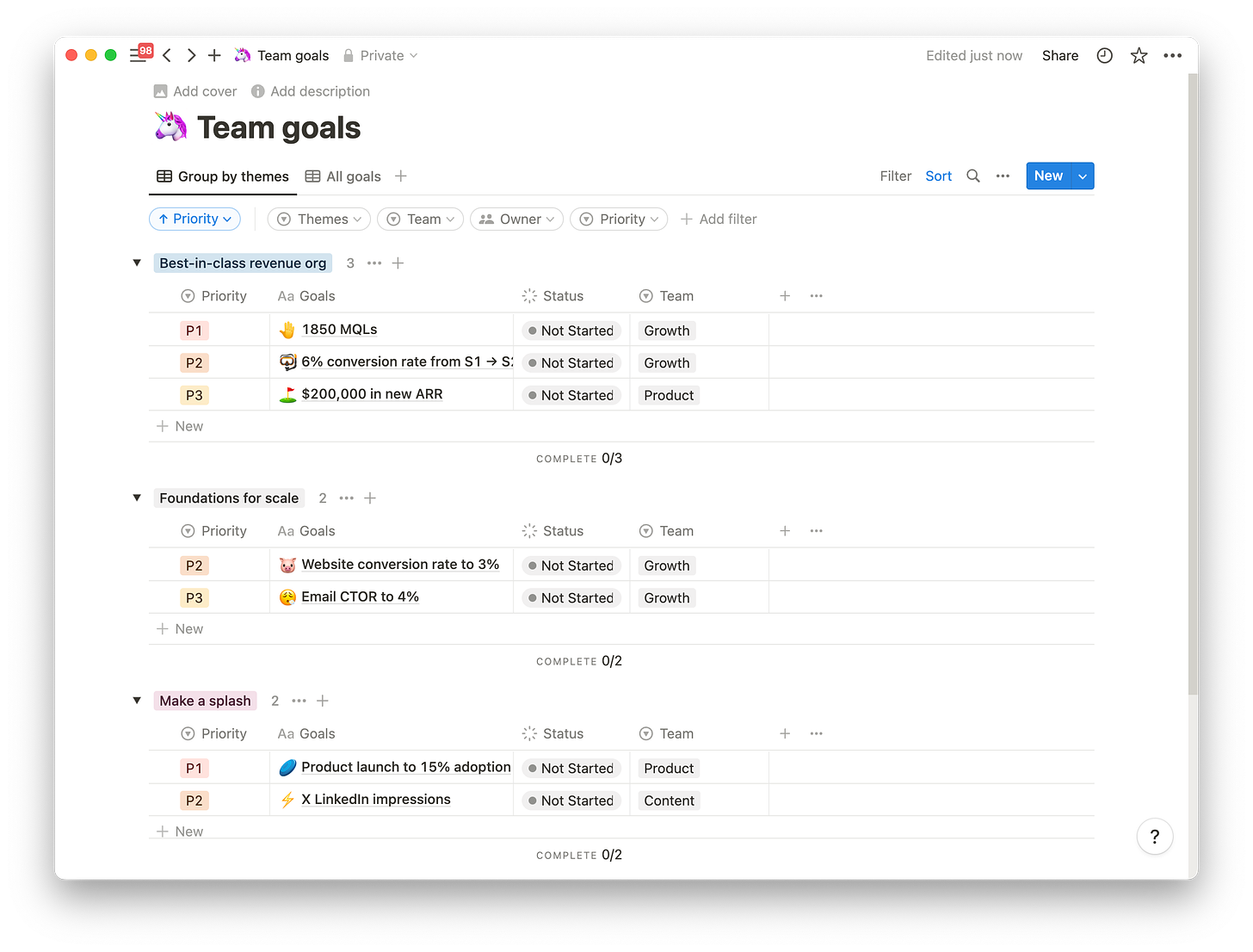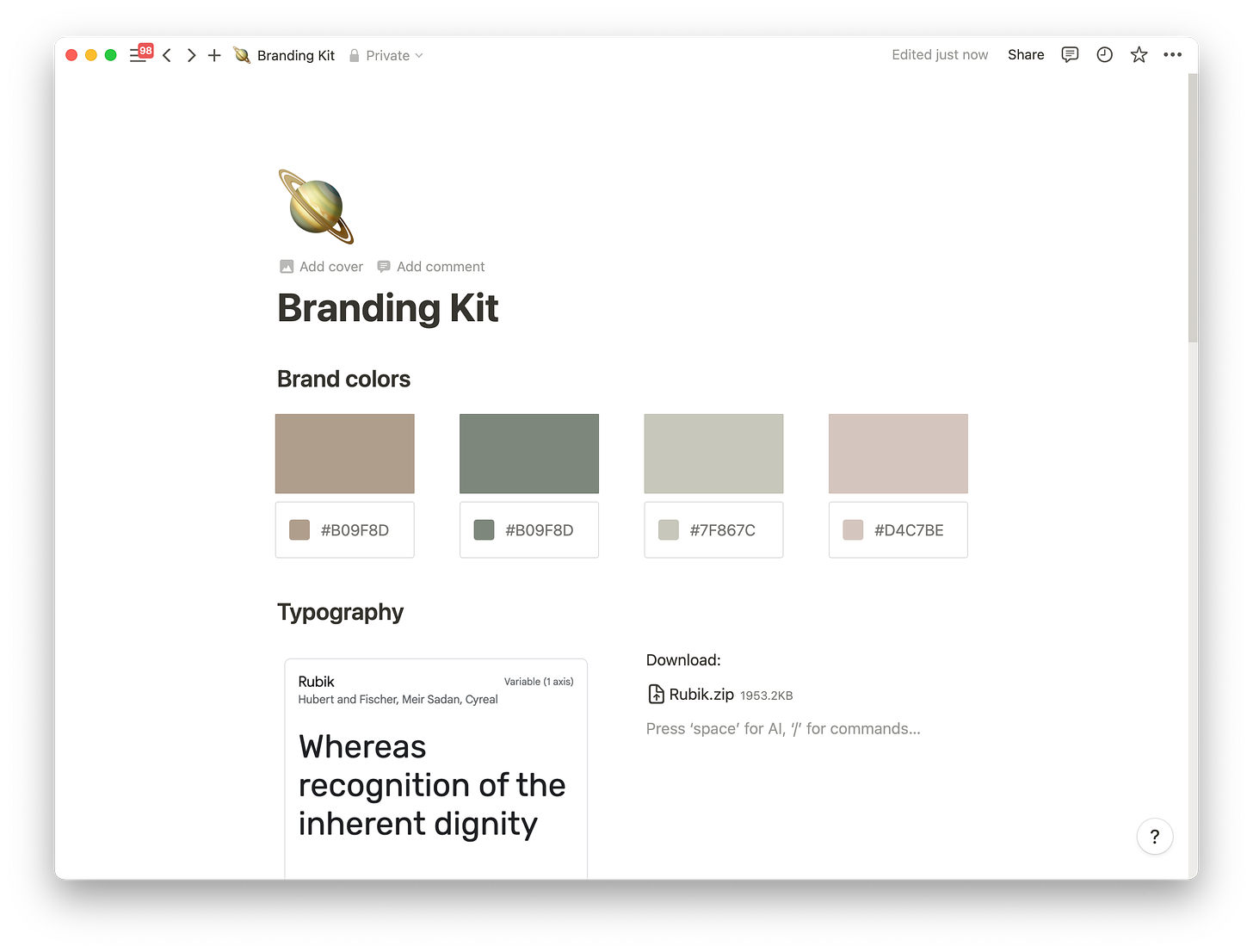Hi there 👋
If you or anyone in your network is looking for a new role, I’m happy to share a few of them that have popped onto my radar lately. As always, you can follow my job board here (new jobs dropping soon), or I also highly recommend Otta. See below for a few open roles at Rattle, in case they resonate with you or anyone in your network.
Wishing you a great week ahead,
Kevan
(ᵔᴥᵔ)
Thank you for being part of this newsletter. Each week, I share playbooks, case studies, stories, and links from inside the startup marketing world and my time at Oyster, Buffer, and more.
Say hi anytime at hello@kevanlee.com. I’d love to hear from you.
Notion for team-building (remotely & otherwise)
Sometimes I forget how uniquely a fully-remote startup marketing team operates.
We are getting phenomenal work done without ever seeing each other in person and by spending maybe two hours each week talking synchronously to one another over video. How is that even possible?
Well, a big part of it is hiring great people and building an awesome team culture. More on that in a separate newsletter. 😉
But another key aspect is getting the right tools.
Here is a very brief look at a remote team tech stack:
Slack or Teams for messaging
Google Docs or Dropbox Paper for document collaboration
Gmail for email (obviously) :)
Loom for asynchronous video communication
Zoom for synchronous video calls
Threads or internal blog for decision-making
Asana or Monday.com or Trello or Notion for project management
Notion or Slite for your team’s knowledgebase and wiki
And these are just the basics. Many remote teams I’ve worked with have their own unique long-tail of specific tools like Doist or Hoop or Roam that help with all sorts of team dynamics and rituals.
But as you may have noticed, one tool in particular — Notion — can serve multiple jobs in the remote tech stack. I thought I’d take a minute to tell you about some of the ways I’ve used Notion in the past and present as well as some favorite templates you can grab.
(Of note, I think Slite has one of the best AI-powered variations of Notion if you’re looking especially for a great knowledge management solution that helps you find answers fast.)
Before I get into the nitty-gritty of Notion usage, I do find it fascinating to look at Notion as a case study in SaaS marketing and growth. Just the other day, I was reading this article on how they’ve scaled community:
The Notion subreddit has over 280,000 members and is in the top one percent of Reddit communities.
And for some reason my Tiktok is full of Notion content (OK I know the reason; the algorithm understands how much I love a good-looking wiki page).
In the famous words of Derek Zoolander, Notion is “so hot right now,” and it has been for several years. Still, I find that I will be working with companies who either don’t understand how to use it to its fullest potential or who aren’t aware of how it fits alongside a GSuite or other tooling. So here’s a bit more about how I’ve seen it work best.
How I use Notion at work
1. Notion as a team wiki
A team wiki is where your evergreen documents live — documents about foundational things like brand strategy, mission/vision/purpose, personas, and messaging. You can keep these things in Google Docs, sure, but Google Docs is more of a word processor and lacks the organization and visibility of Notion’s nested documents.
Here is a snapshot of a common way I’ll set things up.
Within the Team Wiki, I have:
Mission, vision, values
Marketing strategy (2023)
Personas
Messaging Wheelhouse
Marketing teammate directory
Marketing tools directory
Who owns what (channels and programs)
Team goals
Not only does this wiki structure make things easily reference-able by the team, it also makes it super easy to effectively onboard new teammates who can ramp quickly because all the most important info is in one place.
2. Notion for project management
Second, I’ve also found Notion to be a worthy project management tool, especially for early-stage businesses where you might not need a more robust solution (yet).
(I’ve found that by around 10 teammates or so the work becomes complex enough that you would gain a lot by switching to Asana or Jira or Monday.com.)
Within Notion’s project management views, you can organize work within tables or via Kanban board, and you can even see a timeline view with a Gantt-chart-like snapshot of your roadmap and all the interdependencies.
When using Notion for project management, I like to follow these rules:
Track your big projects only, not your smaller, day-to-day tasks
Assign owners to every project and co-owners (if your team size supports it)
Be specific about the tasks that nest within the project so that you can over-communicate with your collaborators about scope and due dates
Keep a separate calendar database to use as your marketing calendar so that you can include events, launches, and important dates that might not fit neatly into your project management list
Free Notion templates for you!
Click any of these templates to see them in action and duplicate them to your Notion space. They’re all free. And useful!
Marketing projects
Projects and tasks
This is the template I’m currently using to track projects and tasks. It’s available right within Notion to set up, and I particularly like how flexible it is to adapt to projects at different stages and with different interdependencies.
Simple CRM
Your CRM should probably be Salesforce or HubSpot, but if you need something smaller just to start out or if you want to use a CRM to track things like partnership relationships, this is a great option!
Team goals
Brand style
courtesy of Ella’s Notion Templates
And of course, I’m far from a Notion expert — there are people whose entire career is built on Notion expertise — so if you’re really wanting to lean into Notion for work, here is a helpful video from the team about how to set up Notion with marketing.
About this newsletter …
Hi, I’m Kevan, a marketing exec based in Boise, Idaho, who specializes in startup marketing and brand-building. I previously built brands at Oyster, Buffer, and Vox. Each week, I share playbooks, case studies, stories, and links from inside the startup marketing world. Not yet subscribed? No worries. You can check out the archive, or sign up below:
Thank you for being here! 🙇♂️
I’m lucky to count folks from great brands like these (and many more) as part of this newsletter community.