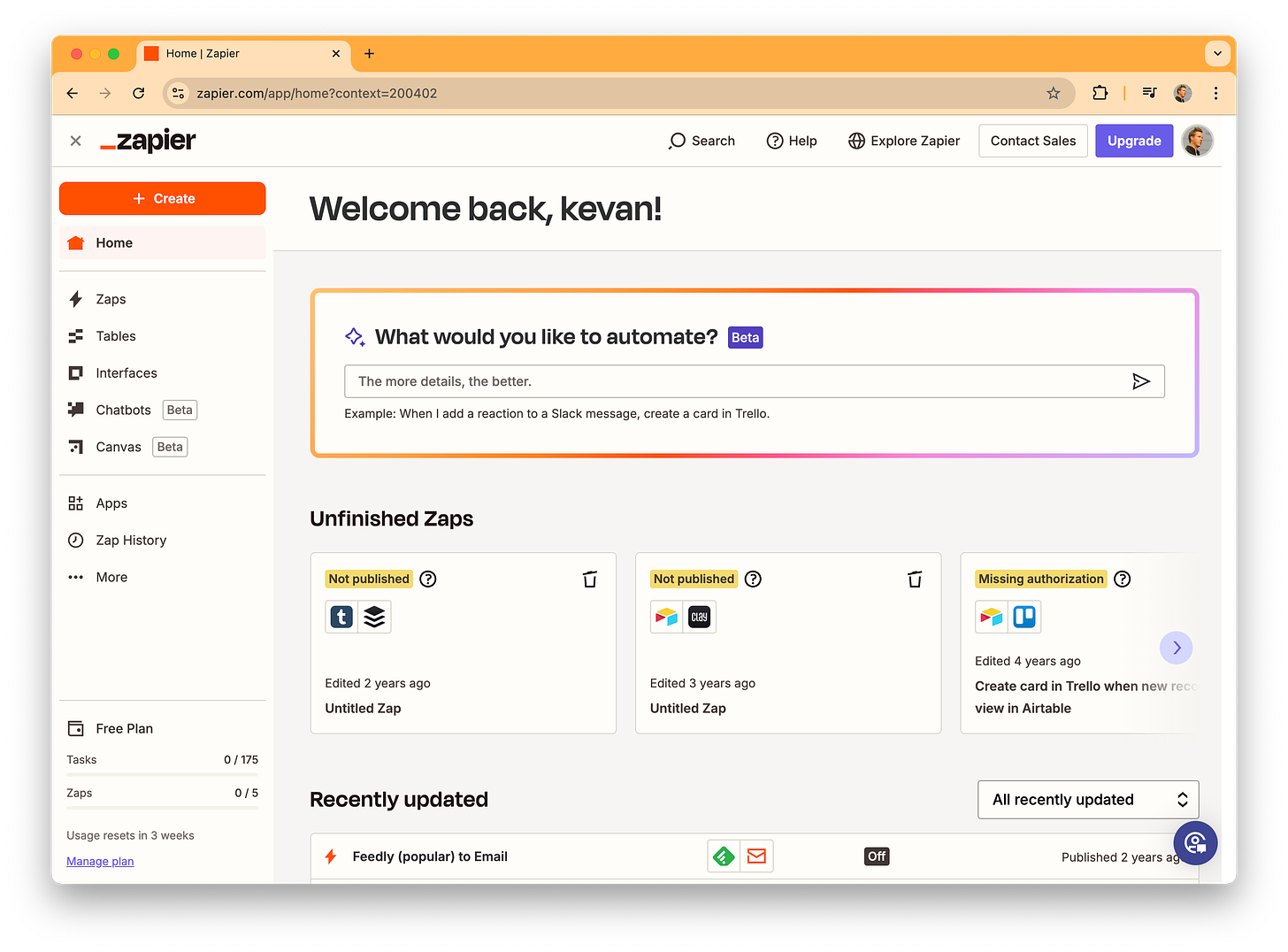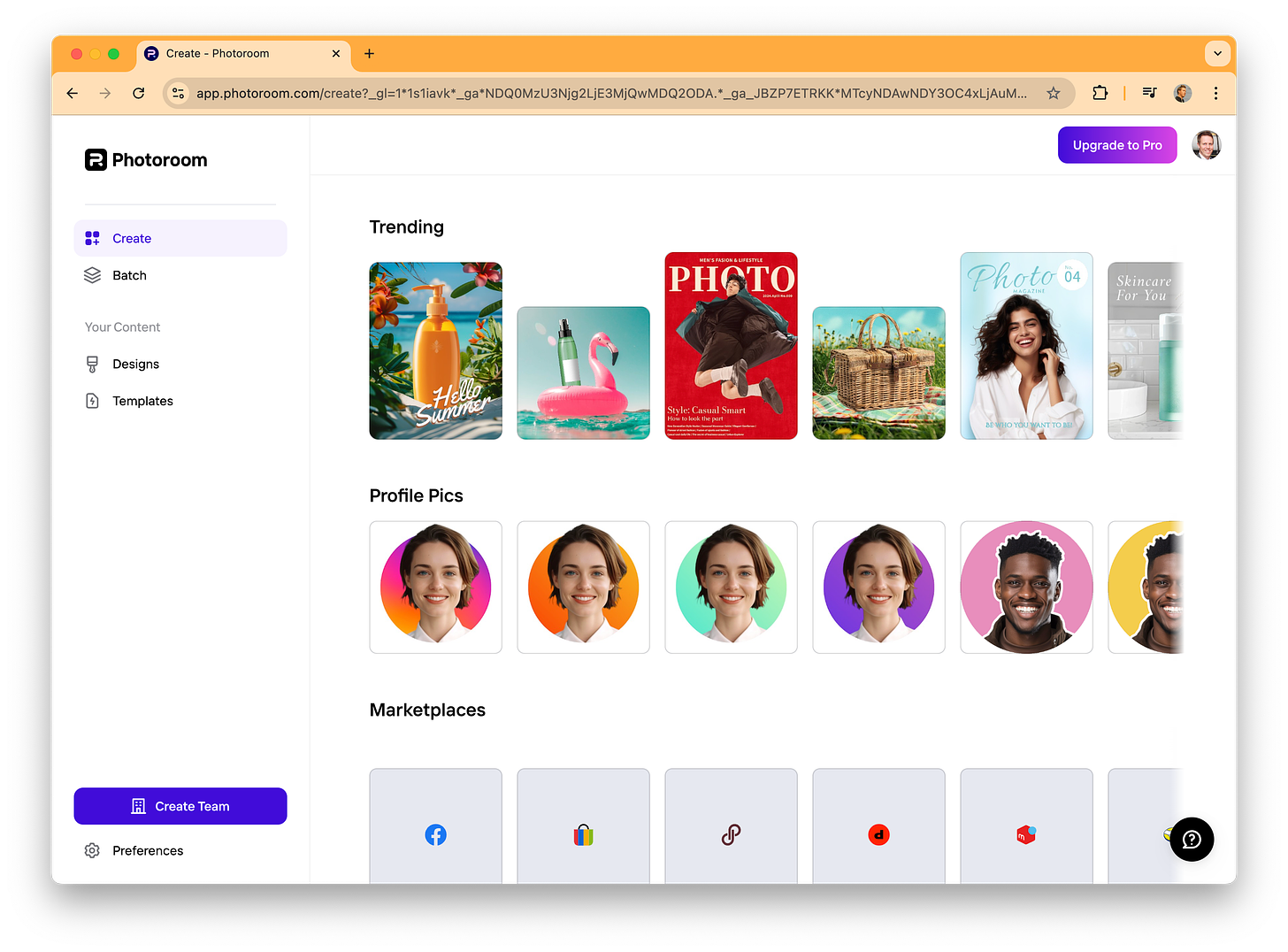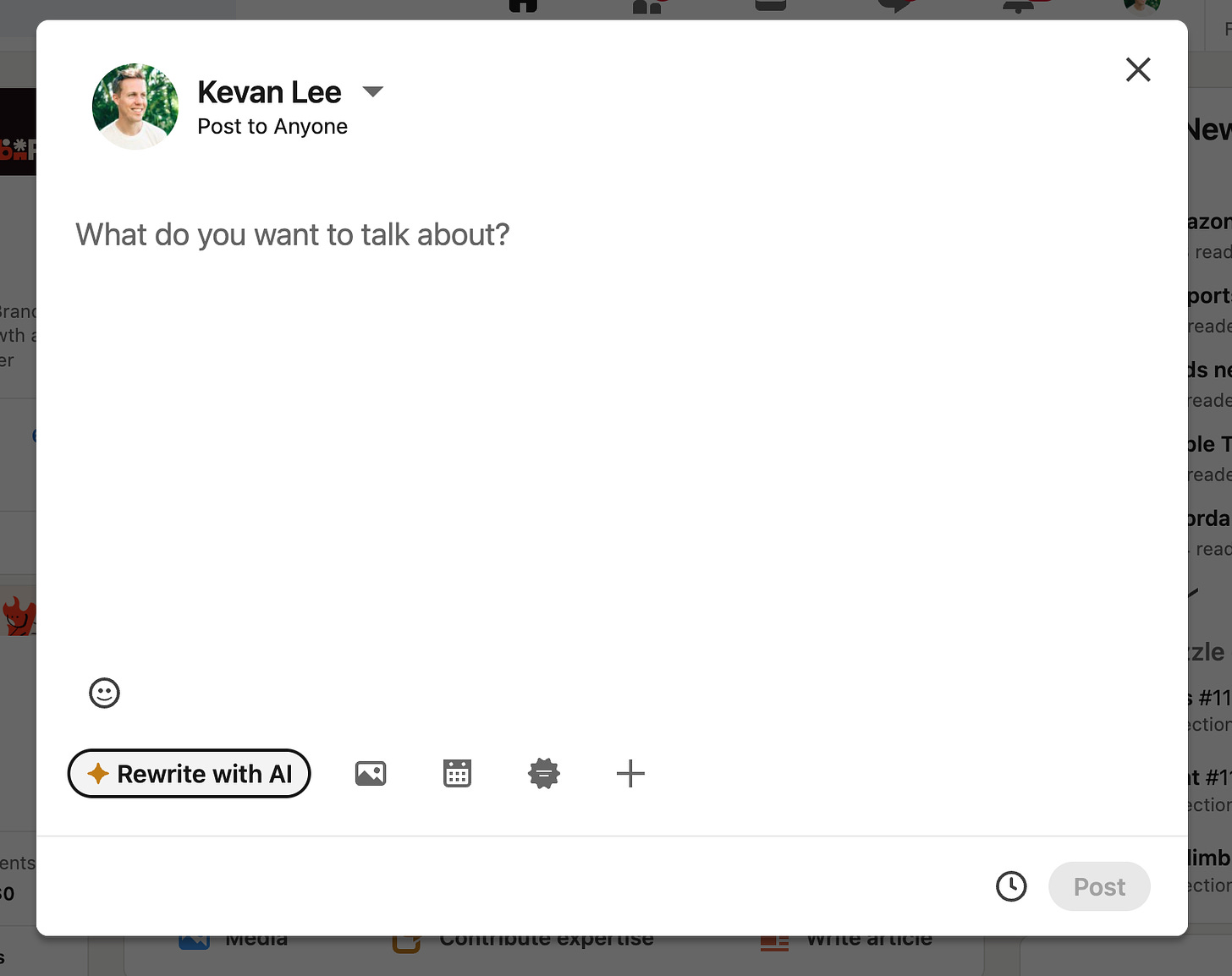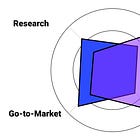533. Actually useful AI integrations ⚙️
Marketing can sell AI all day long, but it sure helps when the AI actually makes sense to sell
Hellooo 👋 So happy to have you here. I’m Kevan. I have spent 15+ years as a head of marketing for some cool tech startups. Now I’ve co-founded a brand storytelling business called Bonfire. We do coaching, advisory, and content. If you identify with creativity and marketing, we’d love for you to join us.
Everything has AI, but does everything need AI?
This is a rhetorical question, of course. The answer: Certainly not! AI does not need to be in all our software, up in our business.
But when the single dominant theme of the software industry for the past 24 months has been artificial intelligence, you can understand why everyone’s feeling the squeeze to have AI something, anything. And once that AI product feature gets shipped, then the squeeze shifts to the marketers: How are we supposed to get people excited about this thing?
There tend to be two flavors of AI features: 1) the kind of AI that makes a meaningful improvement on our daily work lives, or 2) the kind of AI that is … there.
Yes, customers want AI, but they want AI when they’re in the mood to use AI. It’s on us marketers to make it make sense.
As a marketer who has marketed all sorts of AI of varying degrees of usefulness, I have found that there tend to be three different categories of AI features, strategically-speaking. Customers use AI in the following ways:
To do stuff they can’t do themselves
To do stuff they don’t want to do themselves
To do stuff they didn’t realize they wanted or needed to do
A product like Midjourney allows us to do stuff we can’t do ourselves. A product like Claude helps us to do stuff we don’t want to do ourselves. A lot of the generative AI products and features fall into these two buckets.
It’s this third bucket that I find to be the most treacherous and/or rewarding.
You can hit it big in this third bucket with the surprise and delight of an unexpected but very appreciated AI feature. OR you can bewilder and confuse people with an AI feature that doesn’t quite fit.
For example:
Zapier — “What would you like to automate?”
Zapier has always been about automation, but it was a very manual ask of the user. To connect one app to another, you had to find the apps you wanted to connect, figure out which triggers made sense, then build the thing. Now, when you open your Zapier dashboard, you can just tell Zapier—in human words—what you’re trying to accomplish, and the Zapier AI will know what you mean.
Example: “When I add a reaction to a Slack message, create a card in Trello.”
This example would take me 15 seconds to type. Without the AI box, I would spend 5 minutes poking around to figure out to connect Slack to Trello.
Ironically, a lot of great AI features make software feel more like a service. We spent all this time trying to take the service part out of software (because of profit margins, because of capitalism), but now we’re putting it back in!
Another good example …
PhotoRoom — “What will you create?”
PhotoRoom is, by name, an AI photo editor, so you kind of know what you’re getting when you sign up. BUT, people are not waking up in the middle of the night, sitting bolt upright, and realizing, “I need an AI photo editor!” They’re realizing they need to create cooler stuff. So when you hop into PhotoRoom and begin making, it’s so remarkably fast and simple—thanks to AI—that you forget all about the technology and instead just experience the magic.
Versus (sorry to pick on you) LinkedIn
Maybe you love this LinkedIn AI feature. Please reply and let me know what I’m missing!
I don’t quite get it. When you’re creating a new post, LinkedIn allows you to use AI to help rewrite the post. A few problems here: a) revision is something I can do myself, so I don’t need AI to do it for me; b) revision is not something I have to do, so if I don’t want to do it, I just won’t do it at all; which means c) this is either one of those surprise-and-delight instances of AI or one of the bewildering ones. I’m afraid it will always be bewildering for me because the use case isn’t obvious, and the only way for me to get a taste of what I might be missing out on is to pay for LinkedIn Premium because the AI is a gated feature. Long story short, this kind of sounds like my plea to get a free trial of LinkedIn Premium. I assure you it is not, although that’s a decent idea to give folks a small taste of what it even means to “Rewrite with AI”!
Where does this leave marketers?
I’d be remiss not to tie back everything in this email to the impact on us marketers. (And I’d be foolish to try to give actual product management advice on how to build features since I have never built a product feature in my life.)
Once these AI-powered features get shipped, we have to find a way to message it. Of course, most product marketing tries to partner with the product team ahead of time to identify and build valuable product features that make life easier for customers. Ideally, customers are asking for something that AI can solve. More often, AI is getting baked into features so that your product can say it has AI.
Let’s assume you’re working in one of these non-ideal situations where you’re doing the marketing for an AI product feature after the feature is already built.
Here’s how to approach it:
Figure out your biggest why, or
Figure out the use case, or
If all else fails, hide it in the footer!
Figure out your biggest why … this is where brand marketing makes product marketing’s life a lot easier. If you are clear about your biggest why, then you can easily determine if this new AI feature contributes to the why. Start with your why (this is what we help companies do at Bonfire). For example, Zapier’s biggest why has always been about automation’s power to give freedom and functionality to your life. AI is an automation tool at heart! This makes the story pretty easy to match up, which is probably why you see “AI” mentioned in so many places on the Zapier website.
If there’s not a clear fit with the narrative of your biggest why, then …
Figure out the use case … product marketers should know this one well. You can combine a bit of user research and some beta testing to see how customers are actually using this feature within their workflows. Then compare this to the intent from your product team in why it was built in the first place. Ideally, there’s overlap! For example, Buffer has an AI assistant feature that helps you come up with ideas for repurposing your content. Here, the use case is crystal clear, and it doesn’t need to subsume the main why of Buffer, which is about building a remarkable brand on social media.
If all else fails, hide it in the footer! Sometimes, you just got to launch something so that you can say you have something. In this case, add AI to your list of product features somewhere in the nooks and crannies of your site so that visitors can check a box that you do indeed have AI or so the sales team can point to prospects that, yes, AI is in the product.
Over to you
What are some of your favorite examples of AI in software products?
How have you messaged new features that weren’t super easy to message?
About this newsletter …
Hi, I’m Kevan, a marketing exec based in Boise, Idaho, who specializes in startup marketing and brand-building. I previously built brands at Oyster, Buffer, and Vox. Now I am cofounder at Bonfire, a brand storytelling company.
Each week on this substack, I share playbooks, case studies, stories, and links from inside the startup marketing world. Not yet subscribed? No worries. You can check out the archive, or sign up below:
Thank you for being here! 🙇♂️
I’m lucky to count folks from great brands like these (and many more) as part of this newsletter community.