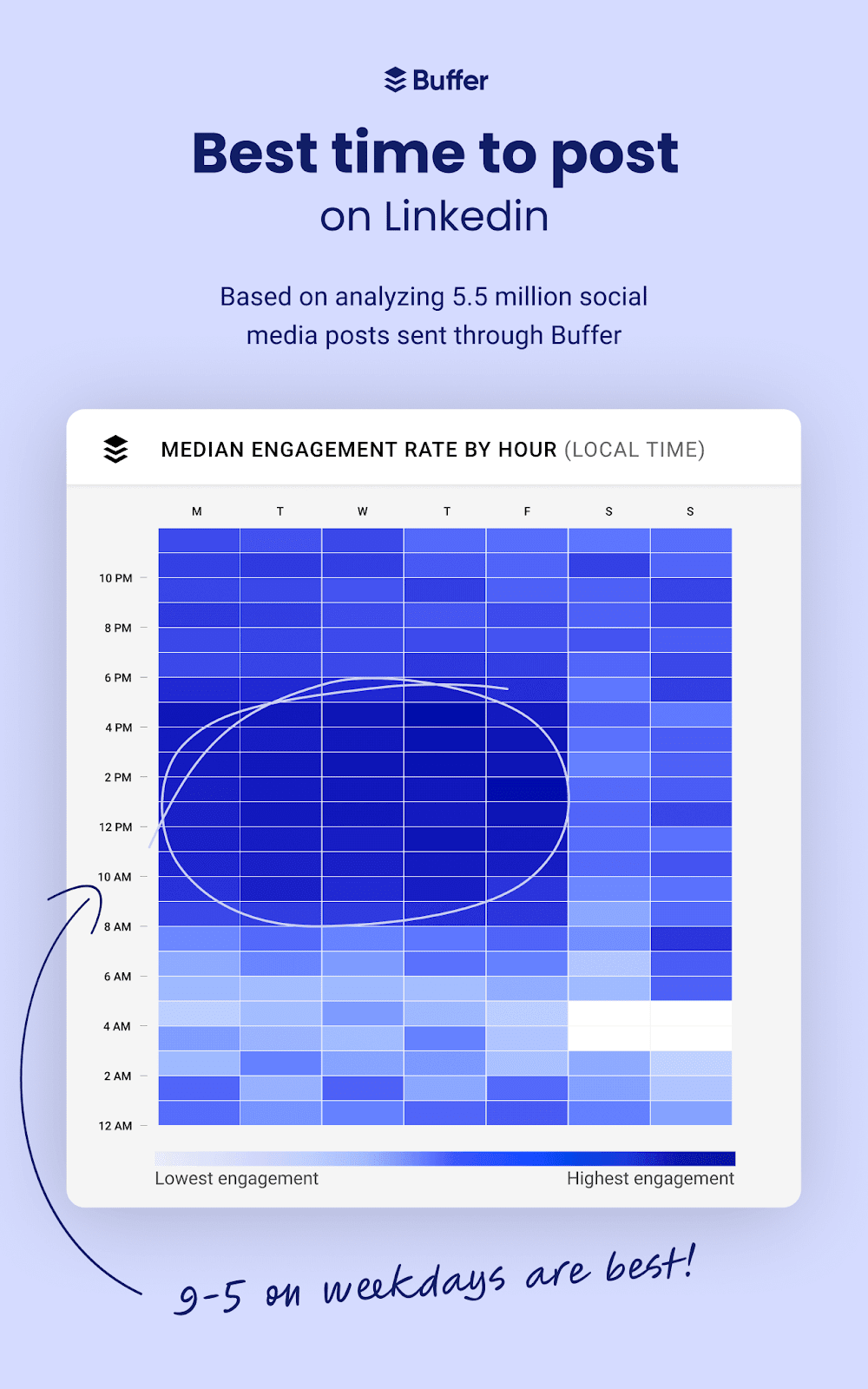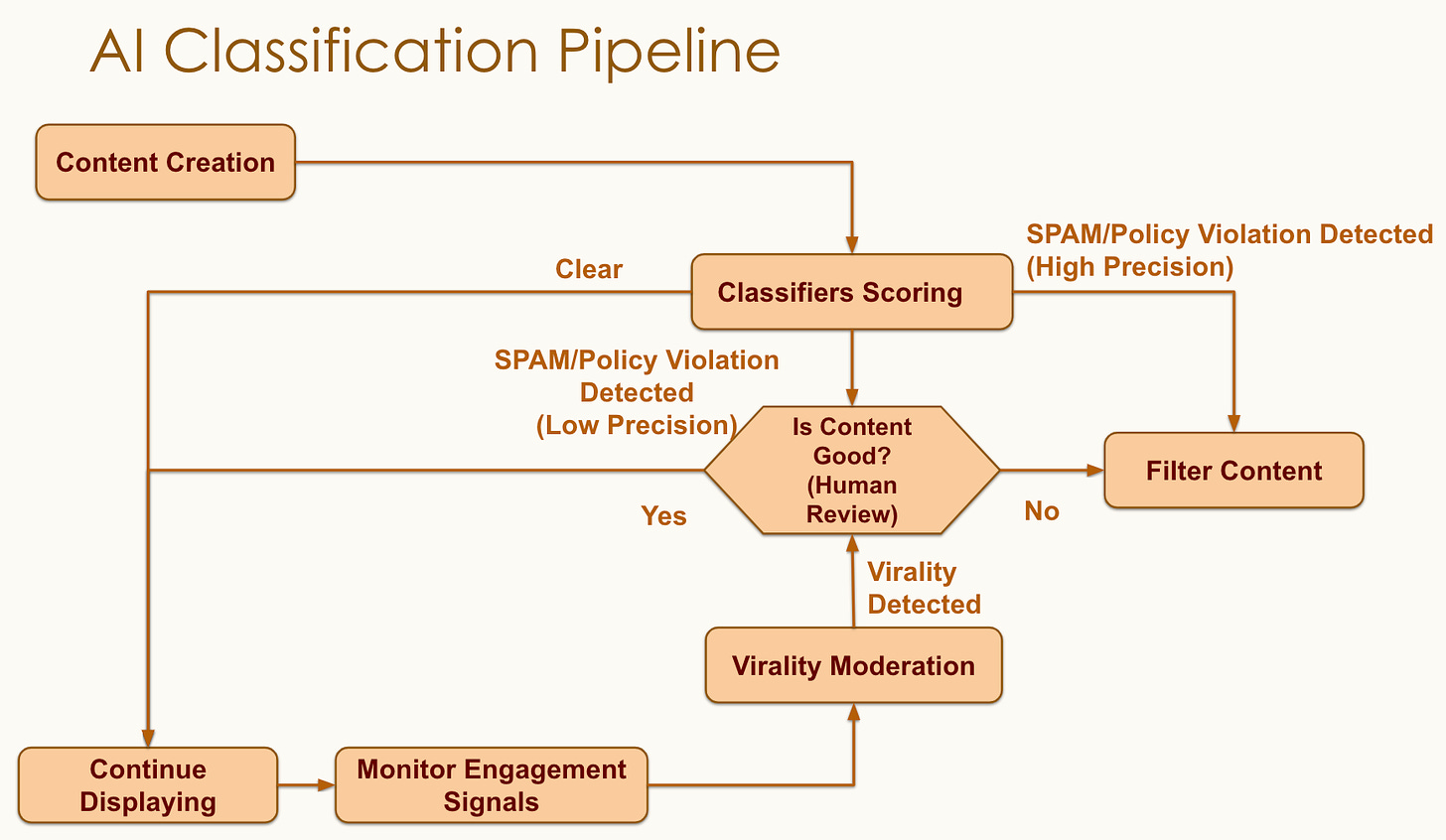534. LinkedIn playbook 🧢
Best practices for LinkedIn posting from five LinkedIn experts (not me)
Hellooo 👋 So happy to have you here. I’m Kevan. I have spent 15+ years as a head of marketing for some cool tech startups. Now I’ve co-founded a brand storytelling business called Bonfire. We do coaching, advisory, and content. If you identify with creativity and marketing, we’d love for you to join us.
LinkedIn tips and tricks: A playbook for posting great stuff that gets seen

So you want to go viral on LinkedIn?
(Every B2B tech CEO raises their hand.)
Well, I don’t really believe in virality as a goal, but I know what you mean. It’d sure be nice to post to social media and have gobs of people react positively and click your links and give you comments. And thankfully, many people, who are more social media savvy than I am, have put a lot of time and energy into figuring out exactly how to get this type of response to your social posts. Big thanks to Richard van der Blom, Xavier Degraux, Sandra Tricoli, Tamilore Oladipo, and Brent Barnhart.
I’ve collected some of my favorite tips into this little playbook. I hope you find it helpful!
There’s a plug at the end to sign up for a paid version of this newsletter to get access to my Notion workspace, which includes an editorial calendar that you can use to put your social media plan into action.
And if you really really don’t want to do any of this social media stuff yourself, I can highly recommend some great folks who are expert ghostwriters, thought leaders, and personal brand experts: Mark Whelan, Meg Moore, Suzanne Block, and more. Let me know if you’d like an intro!
The ideal way to do LinkedIn
From the world of best practices (and “do as I say, not as I do” 🤦♂️)
Spend 30 minutes total on the platform each day.
Post content 2-3 times per week.
Post a new piece of content between 10:00am and noon, your local time.
If you’ve posted content, spend the first 15 minutes engaging with your post and monitoring replies and reactions. The “golden hour” (see below) is real and important and really important.
Spend another 15 minutes interacting with other people’s posts, sending connection requests to people you know, and having conversations in LinkedIn messages.
The ideal post on LinkedIn
Assuming whatever you post is going to be authentic and interesting content, then take this data into consideration for your format: The “carousel” format—also known as documents or slideshows—is the best-performing format, averaging 1.6 times more reach than other formats. Posts with images are the most common post type, accounting for 48 percent of all posts.
Note: You’ll want to mix up your formats. Using the same format repeatedly can reduce the reach of your posts by 30%.
If you are creating a carousel:
Aim for 6-12 slides. The average reach for five slides or fewer drops by 35%.
Vertical orientation is better horizontal or square.
If you are creating an image post:
One image is great. More than one image can add up to 5% extra reach per image, up to five images total.
Again, vertical orientation is better than horizontal or square.
Adding calls-to-action in the text of your image post will increase reach and engagement.
If you are writing a text-only post:
Write between 1,800 and 2,000 characters.
Anything less than 1,000 characters gets pretty low reach by comparison.
If you love writing text posts, then good news is that you don’t need to mix in other content. There is no dip in reach if you only post text day after day.
If you are creating a video:
Be sure to publish the video natively, as opposed to linking out to YouTube or somewhere else.
The ideal duration is 80 seconds.
The first eight seconds of the video is where most people get hooked.
Add a custom thumbnail if possible.
The early morning tends to be the best time to post, but as you’ll see below, posting at a time when you can be online to engage is really the most critical factor. If you’re looking for some data behind the ideal time, here’s a graphic from Buffer:
How the LinkedIn algorithm works
When you publish a post, LinkedIn sorts it into one of three buckets.
Spam
Low quality
High quality
Here’s the actual flowchart that the LinkedIn team uses to sort spam from low quality and high quality. As always, these things are subject to change as the algorithm gets updated from time to time, but consider this the current state of the algorithm’s brain.
So, step one is to get around the spam filter. Easy? I would hope?
Some tips:
Don't use multiple links in your post.
Don't tag more than 5 people.
Don't post more than every 6 hours. In fact, more than once per day is a bit much.
Don't use hashtags like "follow," "comment," or "like."
The harder part is getting your content to fall into the high quality category and not the low quality category. Basically, you want to give your post the best chance possible to get lots of engagement as fast as possible. But not only quantity of engagement; quality also matters.
From Sandra Tricoli:
This means that your post's value is not solely determined by the number of likes or shares it receives. Instead, the algorithm takes a closer look at the quality of engagement. Thoughtful comments from relevant connections and constructive discussions in the comments section are given more weight. In essence, meaningful interaction is the name of the game.
Therefore, keep these tips in mind:
Only tag people if you know they will respond.
Use questions and relevant content that encourage interaction and comments.
Don’t put links in the main post; put them in the comments.
Aim for three hashtags that are related to one another: a broad category and then two more niche subcategories.
Once your post hits the Feeds, the 👑 “golden hour” 👑 begins.
The “golden hour” is the first hour after you share a post on LinkedIn.
Engagement on your post during this hour is critical. LinkedIn uses this initial engagement to determine how valuable the post is and whether or not to show it on other people’s feeds.
Therefore, you want to be aware of golden hour best practices.
Post at a time when your followers are online.
Post at a time when YOU can be online!
Respond quickly to anyone who engages, whether with a comment or a reaction.
Interact with other posts while your post is in its first hour.
Only tag people who you know can respond during this golden hour.
Why do we see the LinkedIn content that we see?
There are three ranking signals that LinkedIn uses to serve us content:
Personal connections
Relevance to your interests
Probability that you’ll engage with the content
Personal connections: LinkedIn will show you content from people it thinks you care about. This can be your LinkedIn connections, people you’ve worked with before, and people you’ve interacted with before.
Relevance to your interests: LinkedIn will show you content based on your interests, which LinkedIn determines by looking at the groups you are in and the hashtags, people, and pages you follow.
Note: If you are anything like me, you may have joined some LinkedIn groups years ago and haven’t thought of them since (hello, WordPress 101). Want to get a little more relevant content in your feed? Maybe prune your groups.
‼️ Probability that you’ll engage with the content: This is where the “golden hour” comes in! The algorithm will show you content that it thinks you will share, comment, or react to, based on your history. But it also takes into account the likelihood that the content itself is engage-able, based on the interactions the content has received in the first hour of being posted.